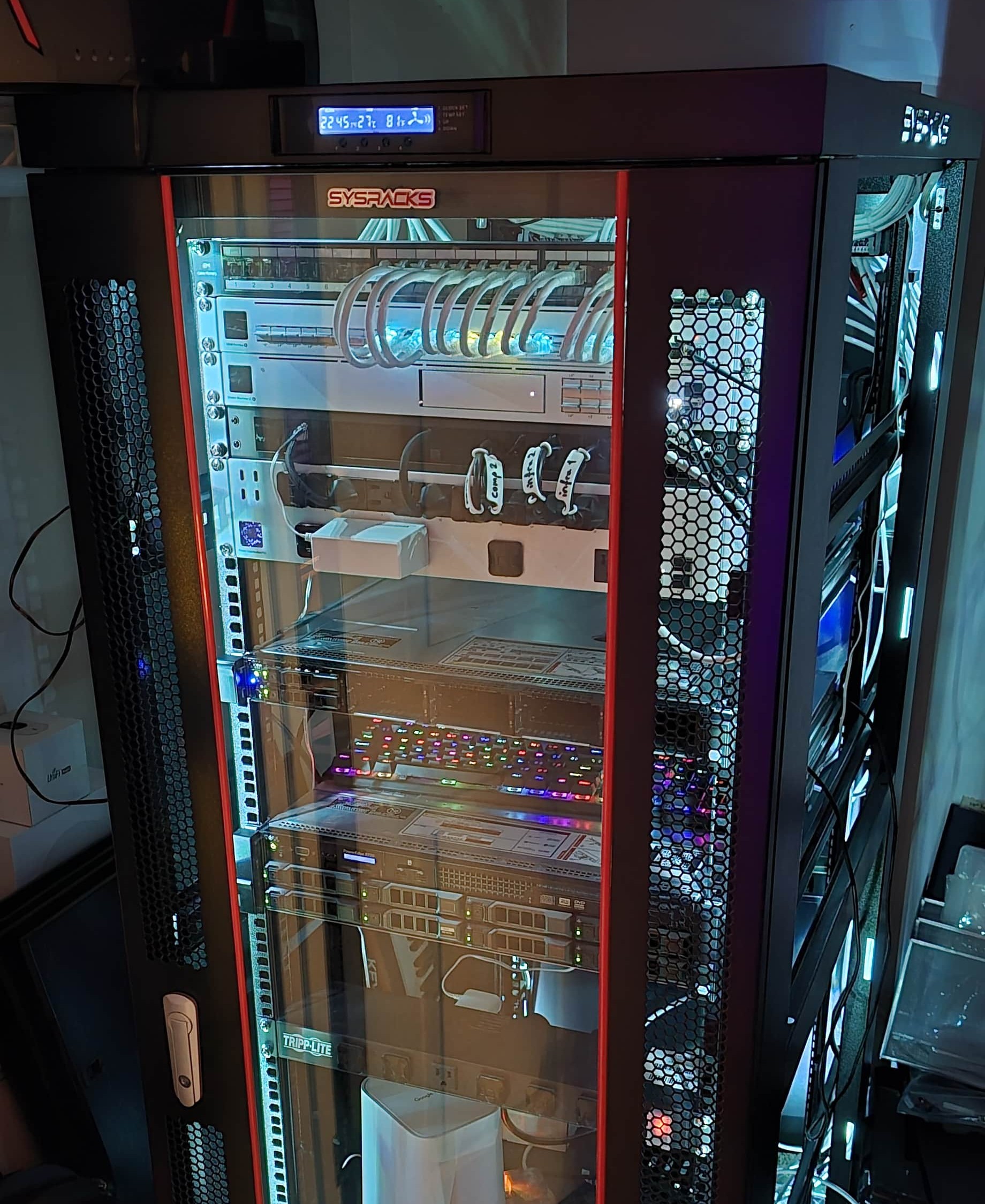Real-time Status
HomeLab
I started my homelab at the beginning of 2023, and it's been growing and evolving ever since. At first, the idea was to experiment with technologies I’d been wanting to learn (e.g., cloud-native), then it quickly became a central pillar in our day-to-day digital life—from managing and securing our home network to keeping our data safe, backing up work, and more.
After I got it up and running, I realized that instead of having one PC that does everything, I can have many different computers to work with simultaneously. Now I have many machines that I use daily.
Compute
My compute node is a Proxmox node running on a Dell PowerEdge R630, 40 cores, 192 GB RAM. Here’s a quick breakdown:
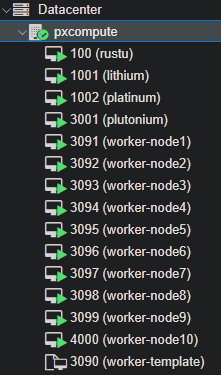
- My main terminal (physical PC). I don’t compute on this; it’s my interface to everything else.
- Lithium: main work hub (Linux VM, 24 cores, 128 GB RAM).
- Platinum: research hub (Linux VM, 24 cores, 64 GB RAM).
- Plutonium: Kubernetes controller (Linux VM, 8 cores, 16 GB RAM).
- 10 worker nodes (Linux VMs, each 8 cores, 16 GB RAM).
- Laptop: Dell XPS 13, Intel i7, 32 GB RAM.
If you're interested in the current physical equipment in the lab, check out my homelab kit.
Infra
My infrastructure node is another Proxmox box running on a Dell PowerEdge R720, 24 cores, 128 GB RAM. Here’s the setup:
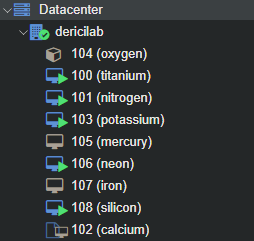
- titanium runs TrueNAS with a Nextcloud plugin for daily data handling (document backups, instant camera uploads, etc.). VM backups go here as well.
- Network-wide DNS: Pi-hole on potassium, caching DNS for responsiveness and blocking ads across the network.
- Firewall: OPNsense (moving to dedicated hardware soon).
- silicon and nitrogen serve as reverse proxies with Traefik. nitrogen handles public traffic; silicon handles internal routing. Both use Portainer to manage Docker images and host small services such as LittleLink (for dericilab.live) and Uptime Kuma for monitoring—which powers the live status above.
External DNS is handled by Cloudflare and SSL certificates
are provided by Let’s Encrypt, distributed by the Traefik
instances on nitrogen and silicon. All services under dericilab.live are properly
SSL-certified.
Here’s the logical layout of the services:
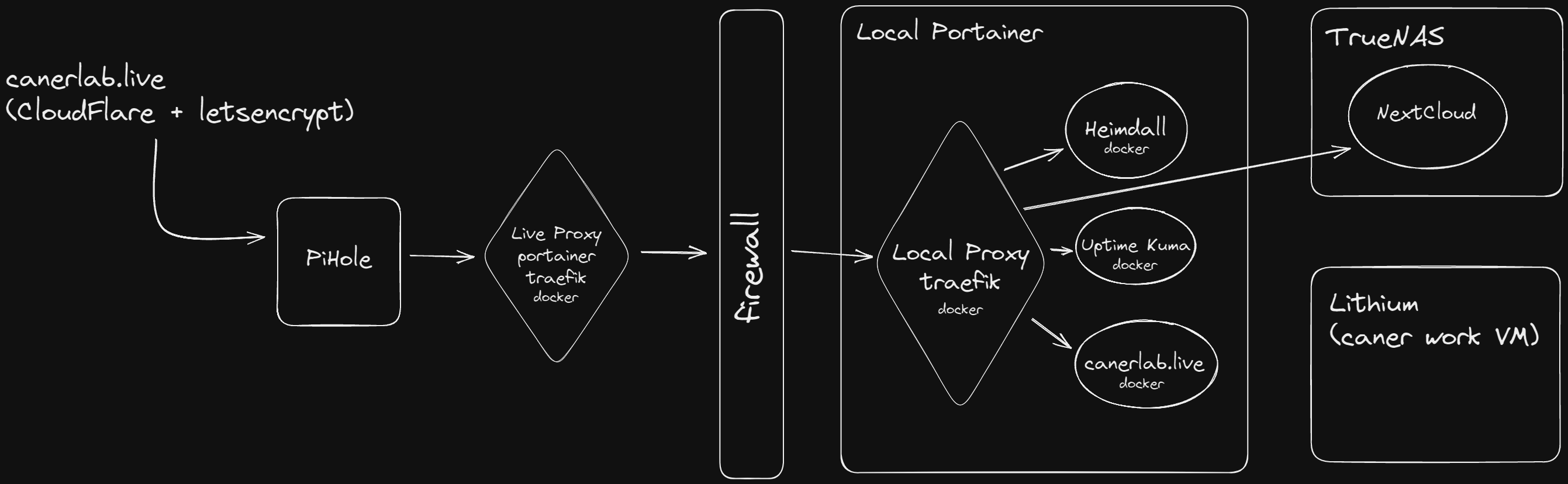
I recently upgraded the network with Ubiquiti UniFi gear. I set up a Dream Machine SE as the primary router and put the Google Fiber 2.5 Gbit router into passthrough mode. I also added a Layer-3 Pro Max 24 PoE switch to create VLANs (isolating IoT devices, cameras, etc.). The smart Power Distribution Pro automatically power-cycles designated devices (router, modem, etc.) on outages or instability, so I don’t wake up to a catastrophe.
Future plans: a dedicated hardware firewall, more compute for clustering, better power management (larger UPS), maybe a separate NAS server, and improved cooling (likely a split AC).
Physical Stuff
For the physical infrastructure I have a Sysracks 32U rack, a couple of Raspberry Pis (one periodically updates Cloudflare for DDNS), and an APC UPS to keep things alive long enough to shut down gracefully during power outages. I also power the modem and router via the UPS to keep the internet up as long as possible—which helps since my wife and I both work remotely. Our local setups are also on small UPS units to keep the power clean.
Here’s the current list of gear in the server room: